
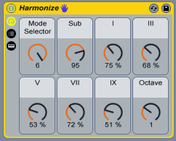
How it Works:
Put your lead instrument on one track and this rack plus your harmony instrument on another track.
Set monitor to In (or Auto if armed for record) on both tracks
Jam around on the white keys (it only reacts to the white keys) while changing the macro controls and see what happens.
To adapt it to your setting you can add arpegiators, note lengths, random octave changers, or whatever downstream effects you can devise
If you want to play in another key you will have to put a Pitch device before/after the rack.
Mode Selector:
selects different harmonization based on I IV V chords of chosen mode. As you play the white notes from C through to B the output chords are as follows for each mode.
Mode 0 (C Major) : C G C F G F G
Mode 1 (G Myxolydian) : C d C d G d G
Mode 2 (D Dorian) : a d a d G a G
Mode 3 (A Minor) : a d e d e a e (Output Chord)
Mode 4 (E Phrygian) : a b- e b- e a b-
Mode 5 (B Locrian) : F b- e F e F b-
Mode 6 (F Lydian) : C b- C F C F b-
where upper case = Major, lower case = Minor and "b-" = B diminished
Note that the modes appear in circle of fifths order (as opposed to scale order). This was chosen so that only one chord choice is changed between adjacent modes
Sub, I, III, V, VII and IX:
Adjust the note velocities of the various chord notes - when set to minimum that note is eliminated.
Octave:
Changes the octave of the output chord.
A Note About Note Merging
Note merging is done according to the rules used by the scale effect. If several input notes are mapped to the same output note then the most recently played note dictates the note end.
E.G. In mode 0 both C and E create a C major chord. if you hold down a C and then play an E over the top of it the chord will hold until you release the E key, even if you are still holding the C.




Comments
Log in to comment